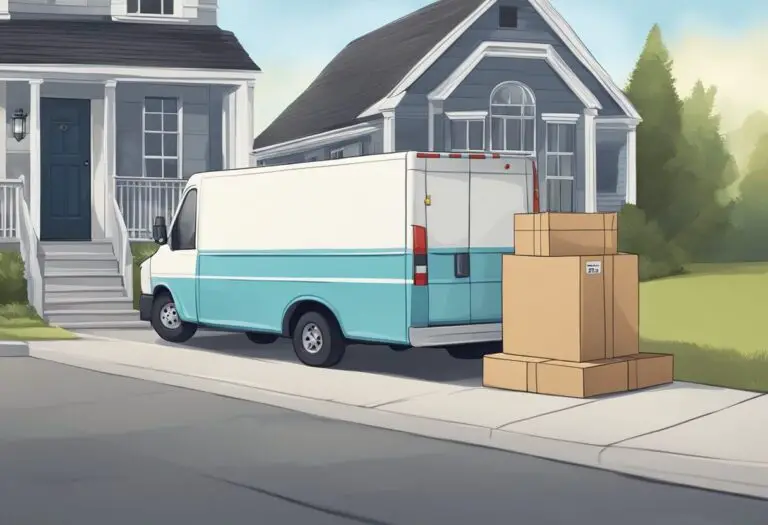How Long Does Target Hold Pickup Orders Before Cancelling?

Ordering items online for in-store pickup is hugely popular for the convenience it offers. Just place your order and swing by to grab your items when it suits you! But how long will Target hold your pickup purchase if you don’t collect it right away?
Most Drive Up and Order Pickup orders remain available for three full days. However, exceptions exist for grocery, Starbucks, and non-extended orders. Read on to learn Target’s exact pickup and cancellation policies.
We’ll cover all you need to know, including:
- How Target Order Pickup and Drive Up work
- Standard pickup timeframes
- Grocery order deadlines
- Modifying/cancelling orders
- Pickup tips
How Order Pickup and Drive Up Work at Target?
Order Pickup allows shopping on Target.com or the app and free in-store collection of your purchased items. Drive Up functions similarly but brings orders straight to your parked car.
Convenient Order Pickup Process
When using order pickup:
- Add to cart online and select “Pick It Up” for eligible products during checkout.
- Choose your preferred Target store location to pick up items.
- Wait for the “Ready for Pickup” email notification before heading to the store.
- Pick up purchases at Guest Services or another designated pickup area.
Do note that hazardous items or products with limited in-store availability may not qualify for order pickup.
Curbside Ease With Drive Up
Drive Up offers curbside convenience:
- Place an order in the Target app and opt for Drive Up delivery.
- Park in one of the dedicated Drive Up spots at your store.
- When ready, use the app to notify Target you’ve arrived.
- A team member promptly brings out your purchase.
So you skip going inside entirely!
Both Order Pickup and Drive Up aim to have online orders ready within a speedy two hours. Now let’s get into specifics on how long you have to collect orders.
How Long Are Pickup Orders Held at Target?
When browsing products online you’ll see expected pickup timing estimates. But once your order is filled and paid for, how long before Target cancels it?
The Standard 3-Day Window
Target stores hold most Drive Up and Order Pickup purchases for three full days from the moment your “Ready for Pickup” notification is sent.
You then have that 48 hour period to visit your selected store and collect your items by:
- Visiting Guest Services
- Using Drive Up curbside
- Sending an authorized pickup person with your digital barcode
But certain item types shorten that 3-day window, which we’ll explain shortly.
Helpful Tip
You can manually extend the pickup deadline on non-grocery orders through your Order Details in the Target app. But this must be done before your initial 3 days elapse.
Grocery Pickup Deadlines
For orders containing fresh food or frozen groceries, your timeframe shrinks to end-of-day after placing the order.
So if you purchased dairy, produce, or frozen items for Drive Up Tuesday morning, you’d need to pick up by store closing time Wednesday.
Target understandably enforces tighter grocery pickup deadlines to avoid spoilage and foodborne illness risks.
Starbucks Drink Add-Ons a
Through Target’s popular “Drive Up With Starbucks” program, you can tack a favorite coffee drink onto your regular Target order.
But be aware barista-prepared Starbucks beverages also have reduced freshness timeframes.
Your creamy caramel Frappuccino or cold brew will only stay viable for pickup for 30 minutes after placing your blended Target+Starbucks order.
Plan accordingly if getting that caffeine fix! Orders not collected within half an hour usually must be discarded.
What Happens If You Miss the Pickup Window?
Despite best intentions, unexpected events sometimes prevent prompt order pickup.
If your items remain uncollected after the designated window expires, here is Target’s cancellation/refund policy:
- Target automatically cancels unpaid orders that exceed the pickup deadline.
- Your original payment method is refunded in full to offset any charges initially authorized at order placement.
- Canceling removes the purchase from hold status, allowing items to return to general store inventory.
So while having orders cancelled without warning is admittedly inconvenient, at least Target releases the charges for unclaimed goods.
Refund Speed Varies
Most credit or debit card refunds require 3-5 days after order cancellation, accounts for processing times of external banking institutions.
But RedCard purchases see faster refunds around just 1-2 days after order expiration and reversal.
Placing Target Pickup Orders
Pickup orders can be placed either on Target.com or via Target’s iOS/Android apps.
Below are step-by-step walkthroughs to help guide first-timers through smooth order placements:
Ordering Pickup on Target.com
- Browse desired items online and add selections to your cart
- Proceed to checkout when ready
- Choose “Pick It Up” for free in-store collection
- Select your preferred pickup Target location
- Complete secure checkout process
- Wait for “Ready for Pickup” confirmation email
- Visit your store and pick up your order at Guest Services or designated area
Ordering Through the Target App
- Open the Target app and browse products
- Add desired items to your cart
- Select “Pick It Up” during checkout
- Choose your pickup store location
- Finish checkout steps
- Confirm order readiness notification
- Pick up your purchase within the allowed timeframe
Easy enough right? Now let’s look at helpful pickup best practices.
Tips for Smooth Target Order Pickup
Follow these handy tips when placing Drive Up or Order Pickup purchases:
- Check item detail or cart pages for accurate pickup timing estimates before finalizing orders. Processing varies by location and daily volumes.
- Allow 2+ hours for fulfillment, especially for same-day curbside Drive Up orders. Opt to pick up the following day if placing late requests.
- Enable push notifications in your Target app to receive updates instantly, even on a locked device.
- For quickest turnarounds, order earlier on weekdays rather than busy weekends. Staffing and inventory challenges can extend otherwise quick processes.
- When picking up items yourself, bring a valid government-issued photo ID. RedCards and digital wallet barcodes also help verify your identity.
- For hands-free convenience, take advantage of Drive Up curbside pickup instead of going inside – especially helpful for bulky goods or when kids are in tow!
Adding an Alternate Pickup Person
Can’t make it yourself? Add extra pickup persons when placing orders!
On Target.com or the app’s checkout screen, select:
- “Add a Pickup Person”
- Enter their name/contact info
- Save details
Your designated shopper then gets an email and app notification when your order is fulfillment-ready.
To collect items, pickup partners must show valid photo ID at Guest Services on your behalf.
Changing Your Pickup Method
Bought for in-store collection but want curbside now? Target allows changing your pickup method even after confirming your initial choice.
In the Target app:
- Access your barcode under Orders
- Select “Change from Order Pickup to Drive Up” at the top
- Get unique 4-digit code for Drive Up retrieval
Special Grocery Order & Pickup Tips
Did you know hundreds of Target stores now offer fresh grocery pickup through Drive Up and Order Pickup?
Keep these tips in mind when ordering perishable supermarket staples like dairy, produce, and frozen foods:
- Check item listings for grocery pickup eligibility and store availability. Expanding but still limited.
- Unlike general merchandise, grocery orders expire end-of-day after ordering.
- Groceries also can’t have extended pickup deadlines. Plan accordingly with tighter windows.
- Only purchase what you know you can pick up promptly to prevent waste from discarded spoiled goods.
Handling Order Adjustments
Oops, ordered incorrect items or changed your mind? Try these order modification options:
- Place extra items to batch pick up together.
- Attempt cancelling unwanted products through your Target account.
- Switch between Order Pickup and Drive Up for better timing and convenience.
But act quickly before pickup deadline for best success rates! Inventory status or perishable items also complicate changes.
Reach out to your specific store directly with issues or questions.
Helpful Reminders About Target Pickup Orders
To recap, keep these core Target Order Pickup and Drive Up tips handy:
- Drive Up and Order Pickup from Target are completely free to use. No minimum spend or fees to place online pickup orders.
- Any eligible Target Circle offers, discounts and promotions will still apply to your Drive Up and pickup orders. You still also earn your 1% back on those purchases.
- Carefully check item detail pages and order summaries for expected pickup timing ranges, which varies by location traffic volumes. Building buffer time guards against cancellations.
- Enable push notifications on your Target app so you receive updates instantly when orders are ready. Don’t risk missing notices in your email inbox alone.
- When picking up grocery items or Starbucks drinks, pay extra close attention to shorter expiration timeframes before cancellations and discards occur. Plan appropriately.
- For easiest, most convenient retrieval, utilize contactless Drive Up curbside pickup – especially helpful for hauling heavy/bulky goods. And kids enjoy the novelty too!
- Make things even more seamless by entering your license plate details ahead of time in your Target account profile to expedite curbside identification.
Wrapping Up
We’ve covered a lot of ground explaining Target’s popular Order Pickup and Drive Up services. Now you know exactly how long Target stores hold pickup orders before cancellation depending on item types.
You also understand how to place foolproof pickup orders either online or in the handy Target app for iOS and Android.
Hopefully the guidance provided in this detailed walkthrough gave you confidence to start enjoying pickup conveniences on your next Target runs. No more wasting time wandering store aisles unless you really want to!
With your new insider knowledge, you can start skipping lines while still getting your Target fix. Order ahead and breeze through contactless Drive Up curbside or prepared order pickup. Just be sure to pay attention to expiration timeframes.
Now that you’ve mastered Target pickup ordering, happy easy shopping ahead!