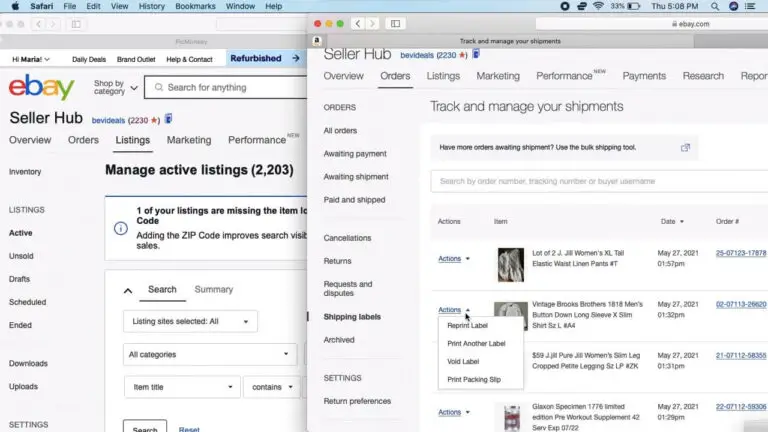Changing Shipping Address on eBay: Before & After Checkout
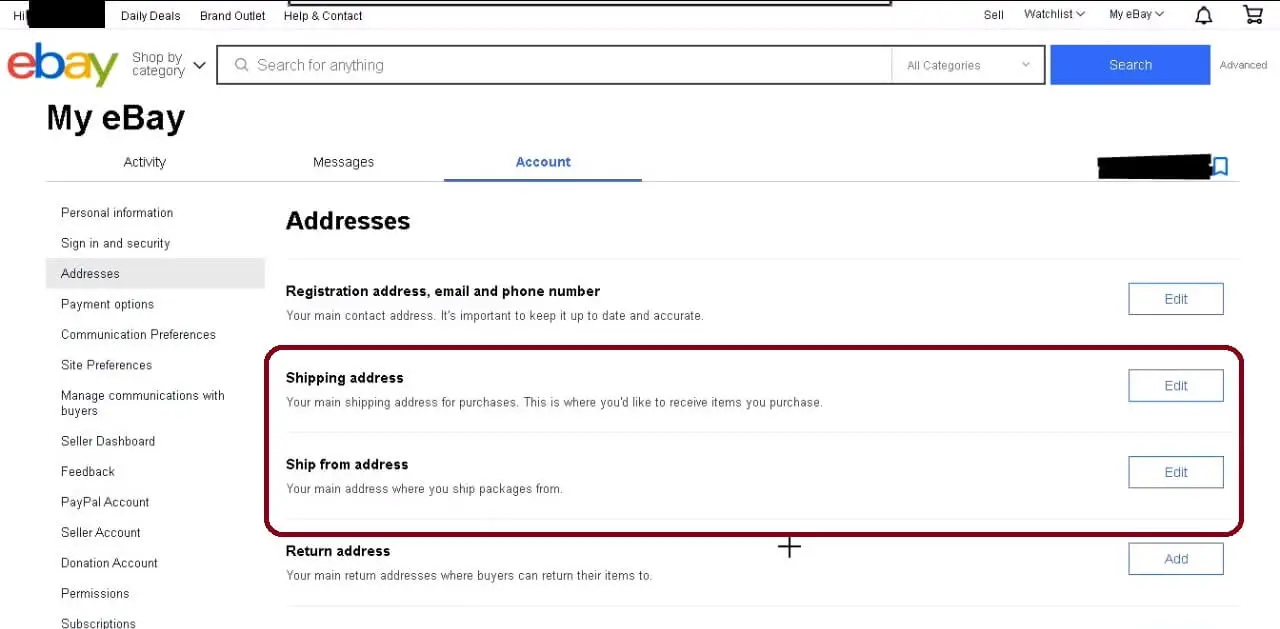
eBay shopping provides access to millions of great deals. But those deals won’t do you much good if your purchases don’t arrive at the right place! Having the correct shipping address for your eBay orders is crucial.
So how do you go about changing your eBay shipping address when needed?
It’s a quick and easy process when you know where to go in your account settings or during checkout.
In this comprehensive guide, we’ll cover all the ins and outs of updating your eBay address. You’ll learn how to:
- Change your saved eBay shipping address before checkout
- Enter or update your address during the checkout process
- Request an address change after completing your purchase
- Understand what sellers can and can’t do about addresses after payment
- Get packages that went to old addresses forwarded to your new location
Knowing these key steps will ensure you can get your eBay shipping address updated quickly. Let’s dive in!
Why You Might Need to Change Your eBay Shipping Address?
There’s a few common reasons you may need to update the shipping address on your eBay account or for a particular order:
You Moved to a New Home
One of the most frequent reasons to change your eBay address is moving to a new house or apartment. You need to make sure future eBay purchases ship to your new address.
Don’t forget to also update your basic eBay registration address in your account settings. This is where eBay will send important notifications about your account.
Sending Packages to Your Office or Other Address
Some buyers like having their eBay purchases shipped to their workplace rather than home. This allows you to receive the packages securely during daytime hours when you know you’ll be there.
Or you may want purchases sent to a temporary location while you’re traveling or have moved temporarily.
eBay makes it easy to ship to any address you specify during checkout.
You Accidentally Entered the Wrong Details During Checkout
Mistakes happen! If you accidentally put in the wrong shipping address at checkout, you’ll want to get that fixed ASAP. Otherwise your eBay seller will ship your package to the wrong location.
Catching address errors before the seller ships can save major headaches down the road.
You’re Sending an eBay Gift Purchase to Someone
One great feature of eBay is that you can ship items directly to someone else’s address as a gift. The gift recipient’s address doesn’t need to be tied to your eBay account.
You simply enter their address during checkout rather than your own saved address.
You Share an Address with Someone You No Longer Want Packages Sent To
For joint or shared addresses, it may be necessary to change your shipping address if you no longer want packages sent to that location.
For example, if you share an address with an ex-partner, you’ll probably want to make sure your eBay packages get sent to your new address.
How to Change Your eBay Shipping Address Before Checkout?

If you need to update your saved eBay shipping address, it’s super quick and easy to do before paying for your next purchase. Here are simple steps whether you use the eBay website or mobile app:
Change Address on eBay Website
- Log into your eBay account and access My eBay. Locate the Account tab at top of page.
- Click on Account Settings from drop down menu.
- Under Personal Information, select the Addresses option.
- This will display your saved addresses. Click Edit next to the shipping address you want to modify.
- Update the address fields – country, street, city, state, ZIP code, etc. Double check it is all correct.
- When done, click Save at the bottom to update your changed address in your account.
Once you complete checkout on a future eBay order, your new address will auto-populate in the shipping fields. It will now be the default.
However, you can still choose another address manually if preferred at checkout.
Change Address on eBay App
- Open up the eBay app and tap on Settings from your menu.
- Select Account Settings then tap on Personal Information.
- Tap on Addresses.
- Locate the Shipping Address and tap to open it.
- Tap Edit Address to modify the address fields as needed.
- Review the changes are correct and tap Done to save.
Next time you begin the checkout process in the eBay app, your updated address will show pre-filled. But as before, you can pick a different address during checkout if you wish.
Following those steps makes it a breeze to update your regular eBay shipping address stored in your account before paying for an item.
Now the seller will ship to your new location by default. Read on to learn how to handle address changes mid-checkout or after payment.
How to Change Your eBay Shipping Address During Checkout?
What if you suddenly realize your shipping address is incorrect right before you pay for an eBay item? Not to worry, it’s easy to fix:
- When you enter the checkout flow and shipping fields appear, locate the Ship To section.
- Click the Change button next to the address populated from your account.
- You will now see options to pick another address already saved in your account, or enter a brand new one.
- Select or add the proper address you want the order shipped to.
- Complete the rest of checkout using your updated, correct shipping address.
Remember that whatever address you provide here during payment is what the seller will use to ship your packages. So always double check it is accurate before completing checkout!
If you need to modify your saved addresses later, you can always do that in your account settings.
How to Change Your eBay Shipping Address After You’ve Paid?
Uh oh, you realized after paying that your eBay shipping address is incorrect! While you can no longer change it yourself, there are still options:
Request the Seller Cancel Your Order
First, contact the seller immediately through eBay Messages and explain your address is wrong. Politely ask if they can cancel the order entirely so that you can re-purchase the item with proper address entered.
Many sellers will accommodate this, as long as they have not already shipped out the item. However, they are under no obligation to cancel a paid order. Some may refund but ask you to pay return shipping on the item.
If the seller hasn’t responded after a couple days, you can ask eBay to step in and cancel on your behalf, as long as it’s been less than 30 days since payment.
Update Your eBay Address for Future Purchases
Regardless of whether the seller cancels or not, be sure to update your saved eBay shipping address in your account settings. Follow the steps above to revise it for any future purchases.
Re-Buy the Item with Correct Address
If the seller cancels your initial order, you can now re-purchase that same item and carefully enter the proper shipping address during checkout.
Make absolutely sure it is 100% right! Some sellers may have you wait until they actually cancel the original order before allowing a repurchase.
Try to Retrieve Shipment from Incorrect Address
If the seller has already shipped your package before you noticed the address error, they legally cannot redirect it once in transit.
Your only option is to try retrieving the package from the original address you entered during checkout. Here are some tips:
- Contact the current resident at that address and ask if they will hold your package for pickup. Offer to show ID that you are the intended recipient.
- For old addresses you still have access to like an old apartment, see if the landlord or building manager can retrieve delivered packages.
- If the address was one you shared with a partner, friend, or family member, tell them to watch for your eBay arrival and set it aside for you.
- As a last resort if no one is at the location, you can ask the shipper to attempt retrieving and returning it to the sender. But don’t count on this working.
- Make sure to leave a note asking USPS/UPS/FedEx drivers to hold any future eBay packages delivered there for pickup by yourself.
It can definitely be a hassle if an eBay package gets shipped to the wrong address. But being proactive greatly improves your odds of getting it redirected or recovered.
Tips for eBay Buyers When Changing Addresses
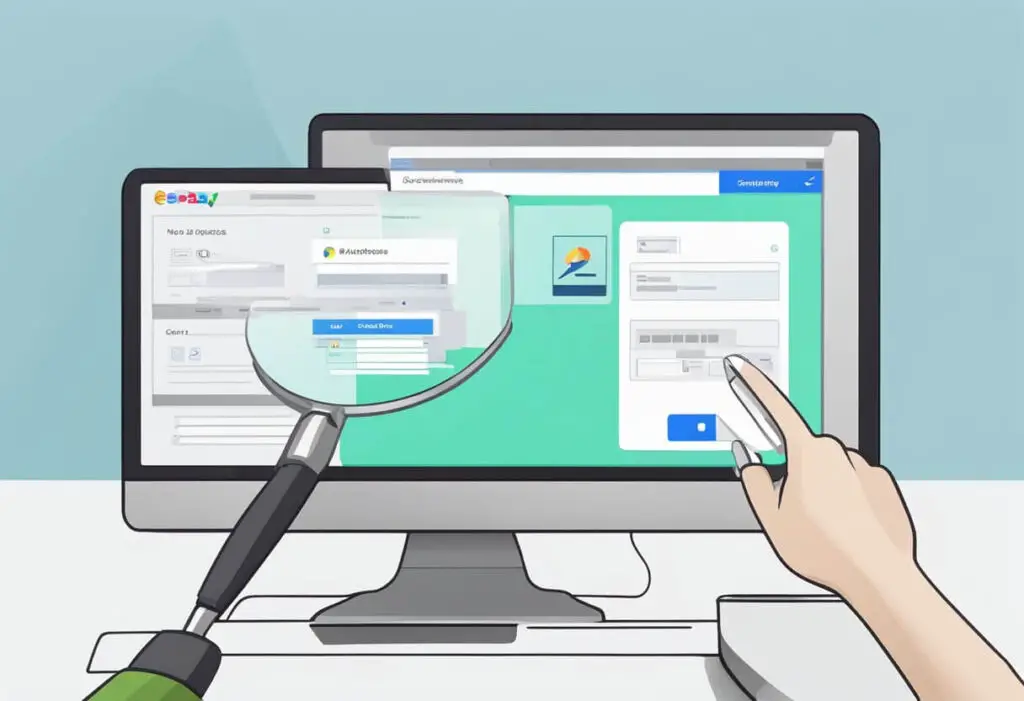
- Double check the address during checkout, especially if you recently moved. It’s easy to forget to update!
- Keep your basic registration address current in your account settings too so you receive eBay notifications.
- You can input more than one shipping address in your eBay account and select them at checkout.
- Consider adding your office/workplace or school address to get packages securely.
- If your eBay address is incorrect after you paid, contact the seller ASAP and request cancellation.
- Sellers choose whether to allow cancellations and repurchases – they aren’t required to.
- If an item gets shipped to the wrong place, try getting the package forwarded or held at a local post office or carrier facility for pickup.
- Leave delivery instructions to have packages held at a neighbor’s house or your old address left with current residents.
- If absolutely needed as a last resort, you can request the shipping provider to attempt return to sender if undeliverable.
What Happens if a Seller Refuses to Cancel an Order Shipped to the Wrong Address?
If you request a seller cancel an order due to an incorrect shipping address, but they refuse or are unable to, you unfortunately have limited options:
- You will not be able to get eBay to force the seller to cancel at that point if they fulfill their end.
- The seller is obligated to ship to the original address provided at checkout that you verified.
- Your only recourse is having the package rerouted or picked up at the incorrect location.
- Be polite in your request and understand sellers cannot alter addresses once orders enter the shipping stage.
Can a Seller Change the Address if They Haven’t Shipped Yet?
Yes, if a seller has not yet shipped your order, they have the ability to update the shipping address by simply modifying the label. Most will be willing to do this as a courtesy if contacted right away.
Just explain the situation and provide the proper address. Make sure to do this through eBay Messages and not an external email so there is a record of the exchange.
Thank them for their understanding – having an item sent to the wrong location was your mistake, not theirs.
Conclusion
Having your eBay packages show up at the right address is key to a smooth ordering experience. While eBay does not allow buyers to change the shipping address themselves after checkout, there are still options if you act quickly.
The best approach is being diligent to double check or update your address before paying for items. Know where to access saved addresses and modify them as needed.
If you do happen to provide the seller an incorrect address, politely request they cancel the transaction before shipping. And always keep your eBay account settings address current.
Following the steps in this guide will help ensure your online shopping purchases arrive safely and securely. Just stay proactive, and you can handle any eBay shipping address change needs that pop up.